One-stop shop digital construction platform
Common Platform
Projects
Documentation
Forms Engine
People
Assets
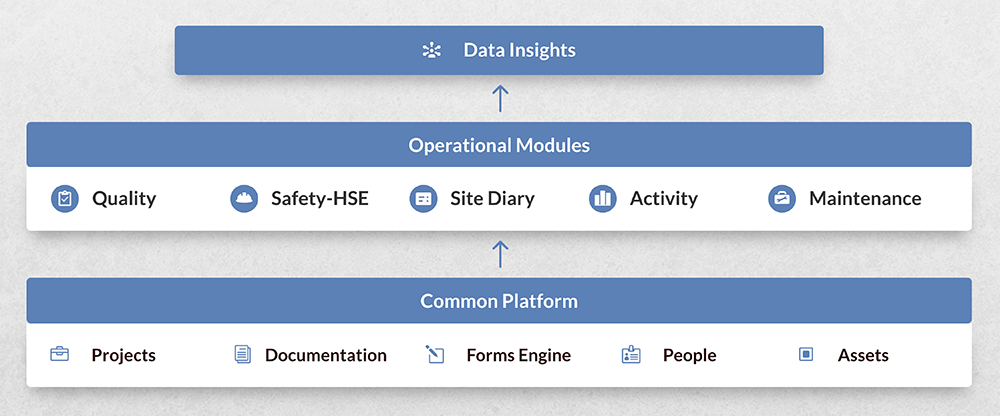
Automate field processes with the most powerful Forms Engine in the market
Checkboxes, combo boxes, dates, buttons, questions, QR codes, signatures, custom fields, etc.
From simple sequences to the most complex approval workflows
Integrate data thru APIs, export data to PDF, Excel, or Power BI
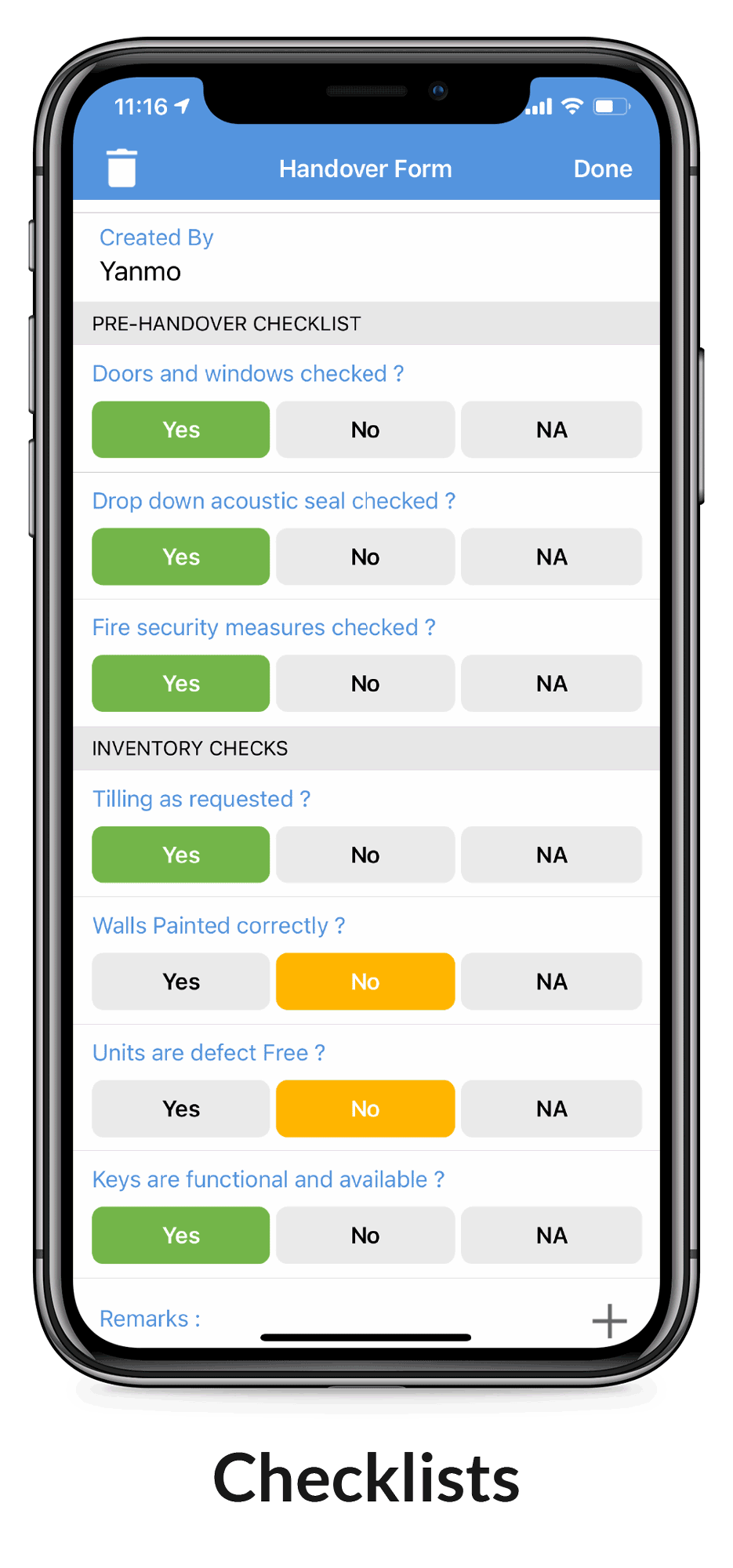
Email or push notifications when an action is performed on a form
With calculations & conditional triggers
With standard or custom dashboards
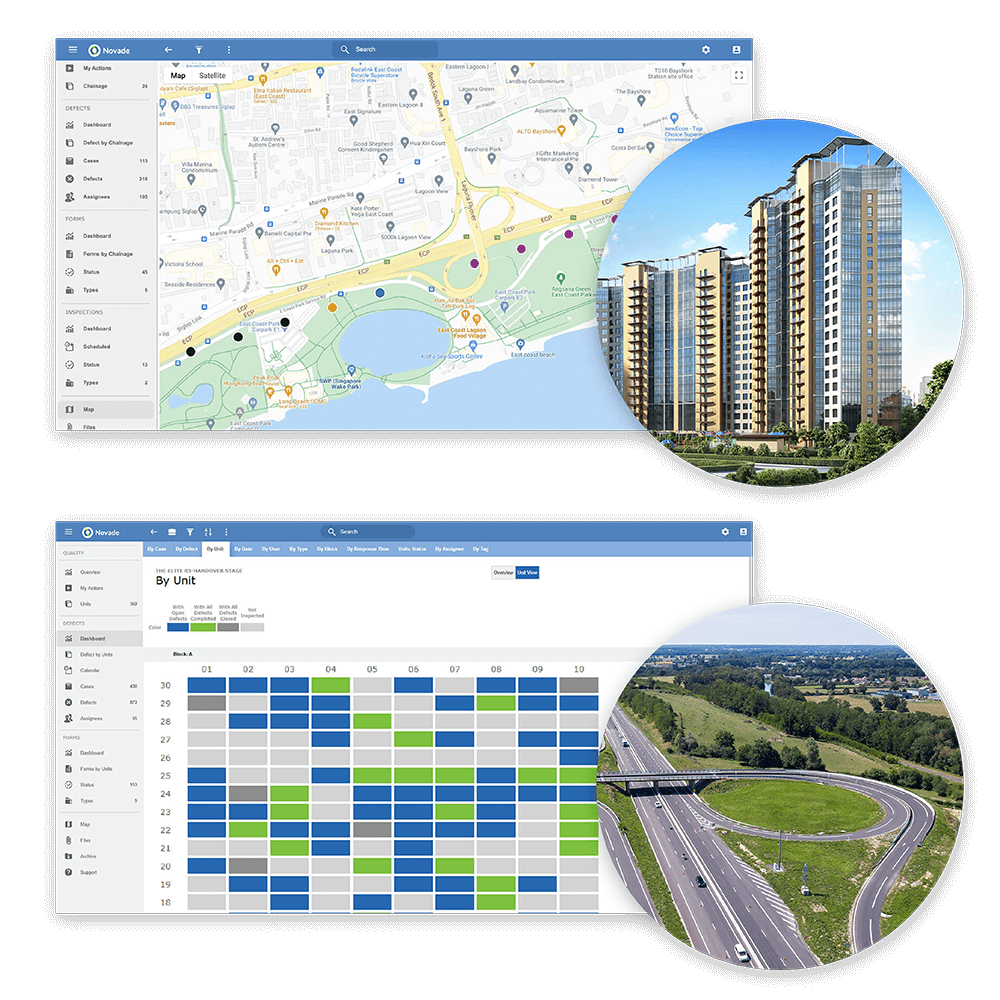
Organise and visualise data for any project type
- Visualise any type of project: Residential, Commercial, Rail, Road, Bridge, Tunnel
- Live status updates from the field: colour coded units or modules based on process status
- Easily retrieve records
Add and share technical documentation in the field
- Photo annotations: add callouts to your images to highlight areas of special attention
- Documents management: export and share your documents with ease
- Drawing markups: Indicate work location and check work progress
- 3D model visualisation: view and update status on 3D models to track progress of the project
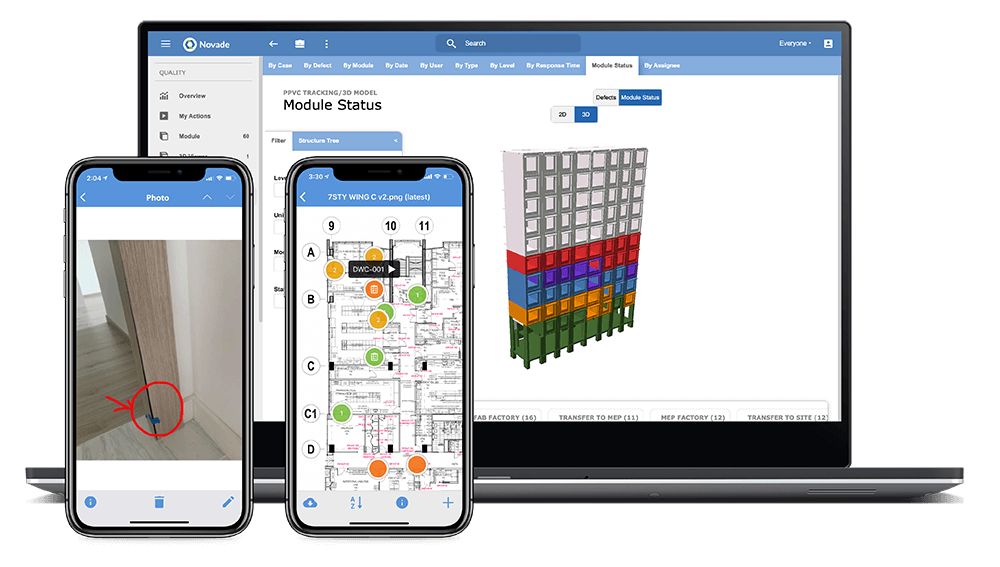
Leverage your data with powerful analytics
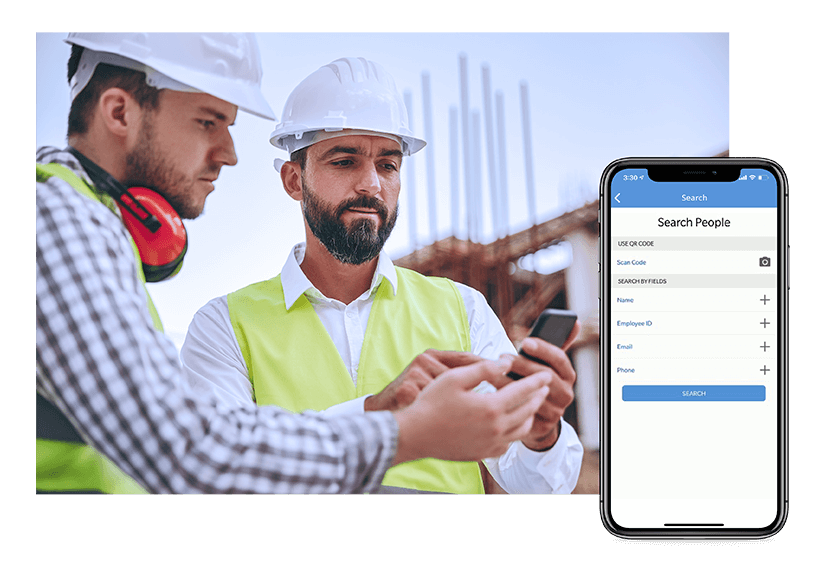
Manage your workforce efficiently
- Quickly add and organize entire project teams, maintain a project directory
- Fine-tune access and user rights for different stakeholders
- Access employee data in the field using QR codes
- Keep track of qualification expiry dates and readiness to work
Manage Assets in the field
- Keep track of all types of assets, from fixed equipment to heavy machinery or prefab modules
- Access asset data with QR codes or NFC tags
- Locate mobile assets with GPS tagging or real-time GPS location
- Manage heavy equipment certificates
- Maintain and inspect fixed equipment
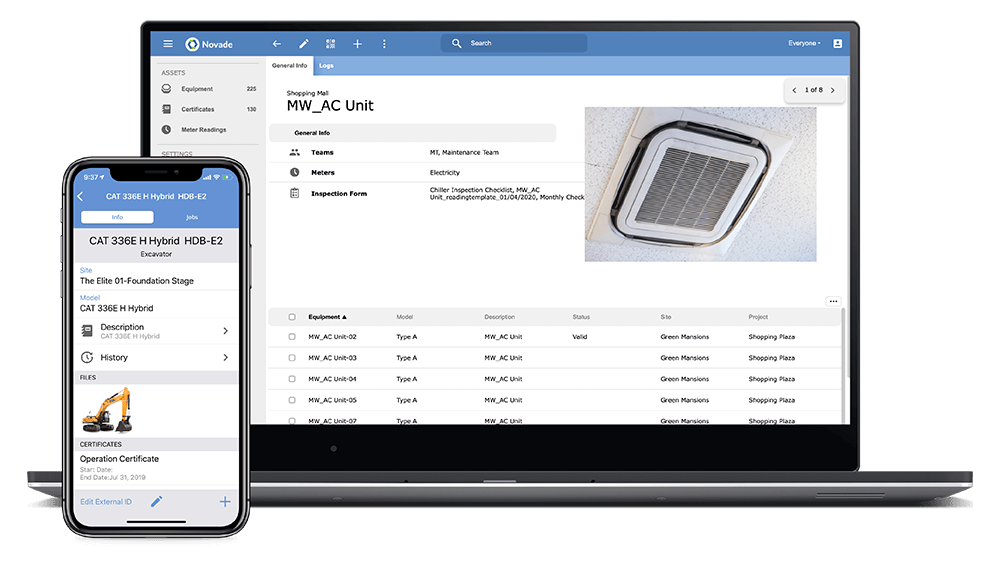
Integrate with any type of data
Digitalise all your processes just the way you want
Because nobody knows your site better than you








