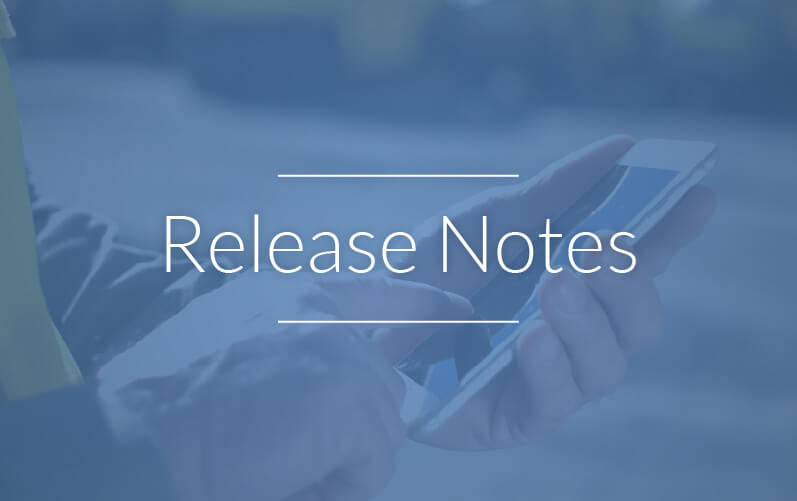Novade Platform
- Fixed issue:
- Cumulative charts were not being displayed in Dashboard Designer when there were dates without value
Novade Quality
- Fixed issues:
- Acknowledge button being available to homeowners even for cases that were not completed
- Form preview not working for templates containing signature fields
- The last item of any pie/donut chart not being clickable
- Enabled subcon to access form if they are part of a group assigned in the worklow of the form
- Prevent duplicated form types to be displayed
- ‘Add New Form’ button did not display the template name in Form Dashboard Designer
- Comments that were not meant to be seen by homeowner was visible
- The JSON custom export for forms did not work
- The signature during Case closure was not recorded
- Unit selection was not being skipped when only one unit was available when creating a Quality form
- unit.option.xy was populated for the units in the project
- Charts not being displayed anymore on mobile
- Home button redirection on iOS after creating an object
Novade Safety-HSE
- Fixed issue:
- Some incidents were not being counted in incident dashboards
Novade Site Diary
- Fixed issue:
- Users could not attach pictures in diary comments on mobile
Novade People
- Fixed issues:
- The Dashboard Designer filter options were showing company ID instead of name
- User creation logs were not displayed in History tab
Project Centre
- Fixed issue:
- Template counters that could not be reset
Novade Assets
- Fixed issue:
- The assets Excel export was not working after deleting an asset some units were linked to