Maintenance Inspection Software built for the field
Digitise your maintenance processes, improve asset reliability and reduce downtime
Trusted by industry leaders






Plan, execute, and track
– All in one platform
Novade Maintenance Software helps you plan, execute, and track inspections in the field. Whether you manage buildings, infrastructure, or equipment, Novade provides a fully configurable mobile solution to ensure nothing gets missed and maintenance teams stay productive.

Used across a wide range of industries
Facility Management
HVAC
Public Infrastructure
Energy Services
Heavy Equipment
Industrial Assets
Key features
- ✓ Customisable checklists: Create your own inspection templates. Add logic, scoring, mandatory photos, and automated workflows
- ✓ Mobile app: Technicians can inspect, record results, raise issues, and complete tasks directly from their mobile devices
- ✓ Corrective actions & repairs: Automatically generate tasks linked to inspection findings, assign to the right team, and track progress
- ✓ Reports: Generate professional, branded inspection and maintenance reports for audits or clients
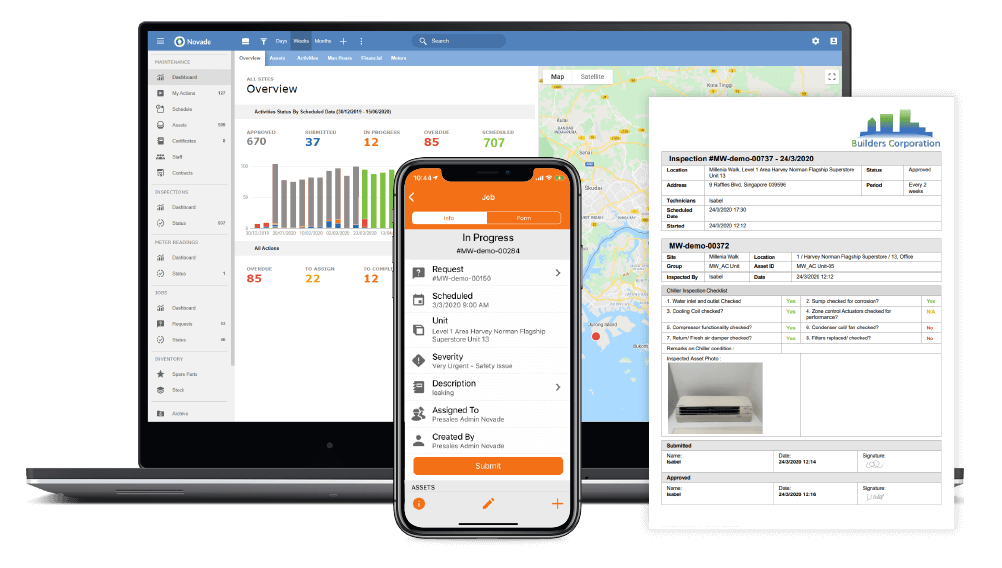
Smart tools to boost productivity
Use custom dashboards to track your KPIs
- ✓ Rapid customisation: Build dashboards in minutes using drag-and-drop tools
- ✓ Clear visuals: Use tables, counters, and status indicators to display key metrics
- ✓ Real-time monitoring: Track progress and spot issues as they happen



