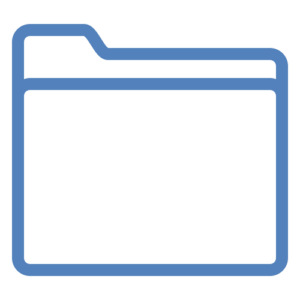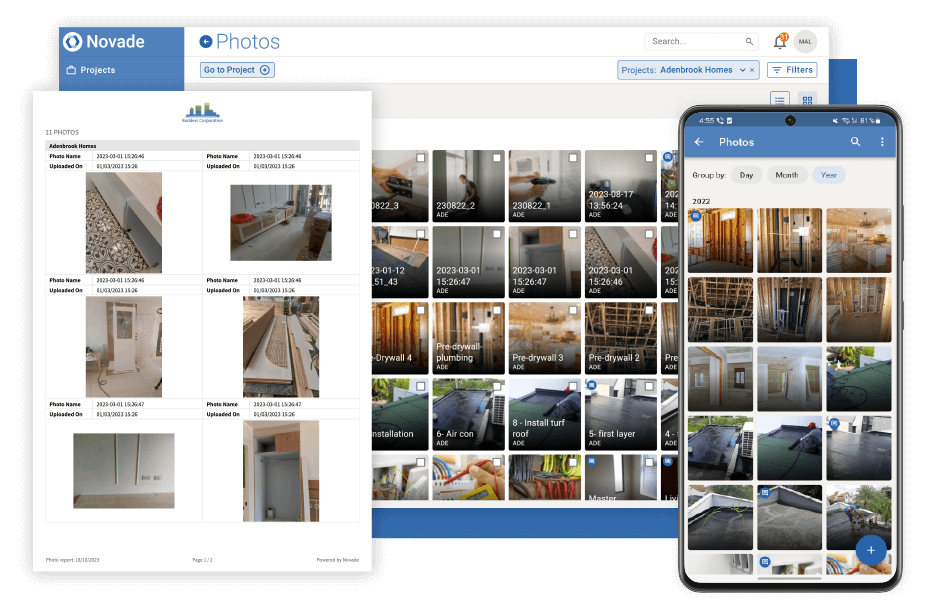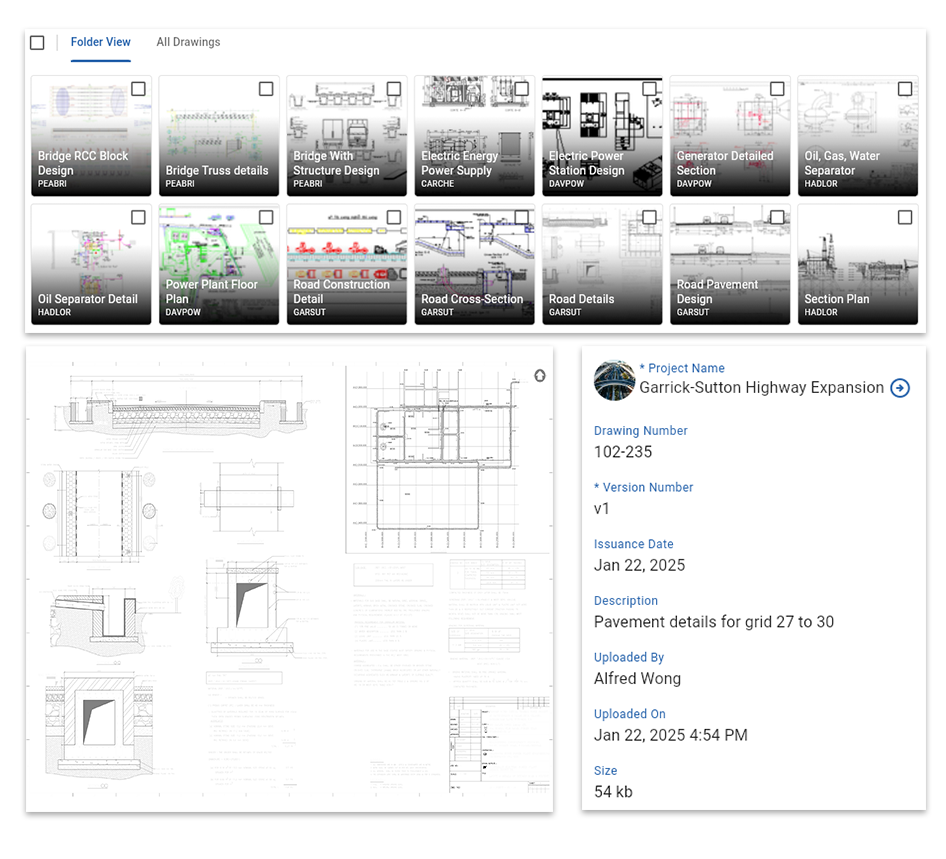Construction document management software
Simplify document management in the field with Novade
Free for up to 5 users and 5 projects

Say goodbye to paperwork hassles
- ✓ Eliminate communication breakdowns – prevent costly delays and safety risks caused by outdated documents in construction projects
- ✓ Simplify version control – ensure project teams always work with the latest document versions
- ✓ Go digital – access all your digital documents securely from any device, anytime
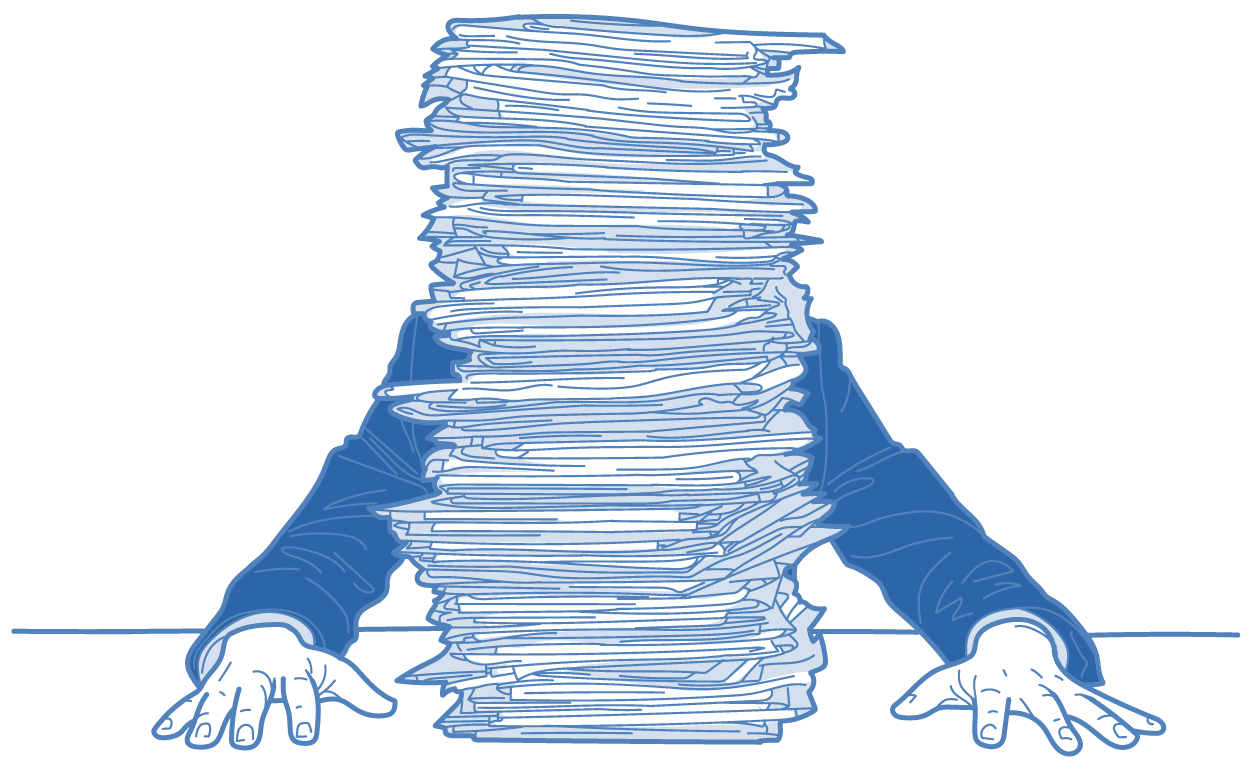
Say hello to smart document management
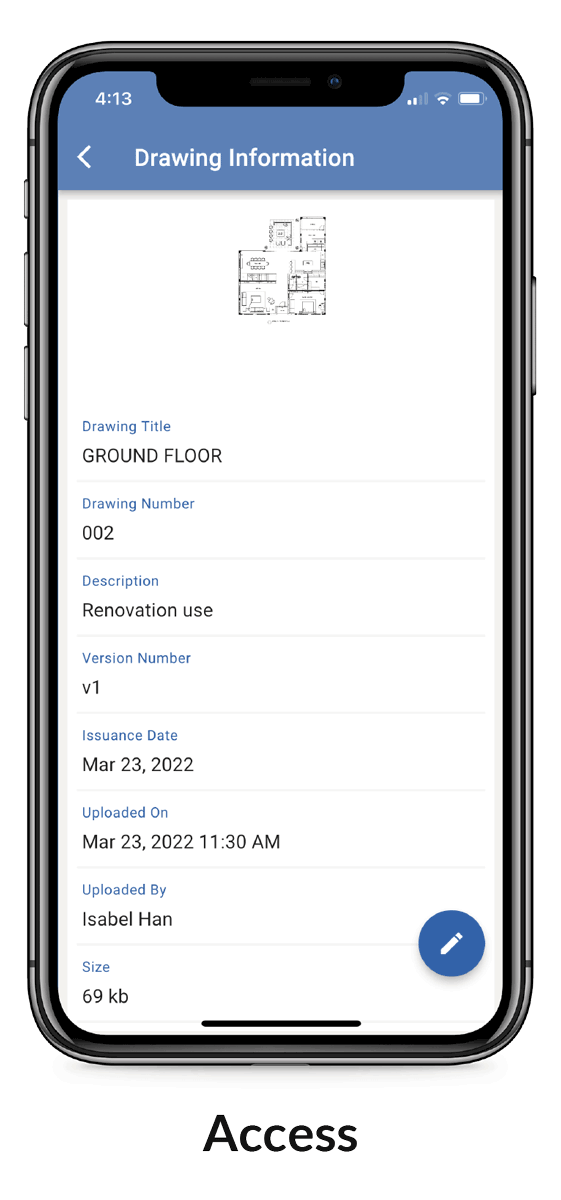
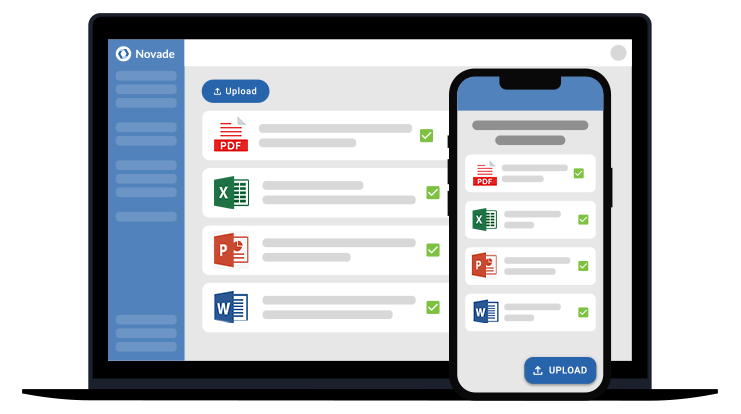
Say hello to smart document management
- Novade keeps all your critical documents in one place – a complete document management solution built for construction businesses and field operations:
- ✓ Specifications & contracts – keep all essential files organised and accessible throughout the project lifecycle
- ✓ Photos & videos – capture site progress with timestamped visual records
- ✓ Checklists & reports – digitise inspections, surveys, and permits for streamlined project management
- ✓ 2D drawings & 3D models – stay updated with the latest design versions in a shared common data environment
Easy to use and powerful features
Photos: A picture is worth a thousand words
- ✓ Markup and annotate pictures
- ✓ Add and track comments directly on images—no more endless WhatsApp chats
- ✓ Generate PDF site report with one click!
Drawings: Keep teams aligned
- ✓ Version control – track every revision to avoid mistakes
- ✓ Markups – highlight changes and add annotations
- ✓ Pin forms & tasks – link defects, actions, or issues to drawings
- ✓ 3D viewer – navigate through models effortlessly
Documents: Always secure & accessible
- ✓ Custom access permissions – control who can view, edit, and share documents
- ✓ Unlimited cloud based storage – store all your construction files securely
- ✓ Enterprise-grade security – ensure data protection and compliance with top-tier encryption
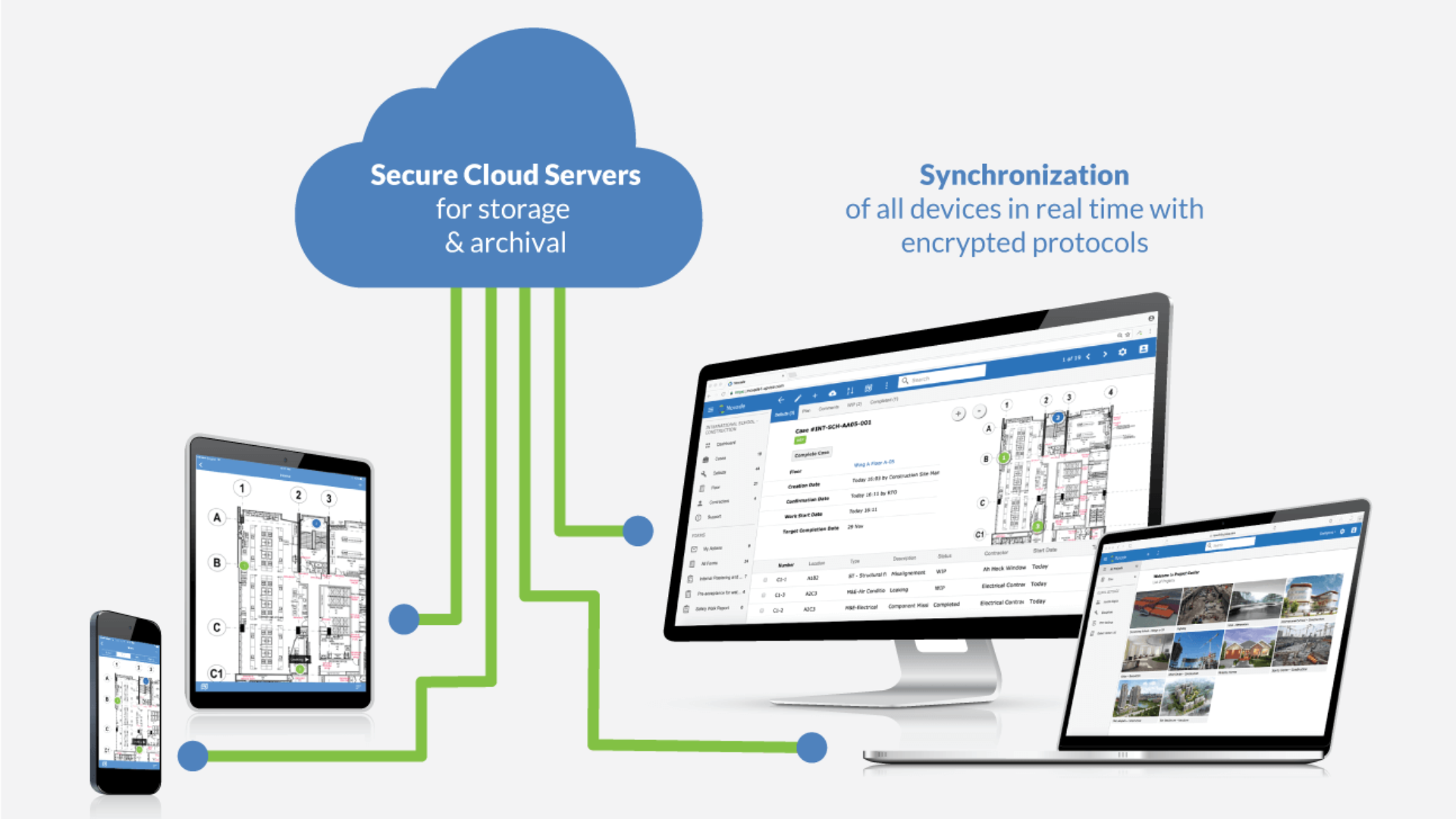
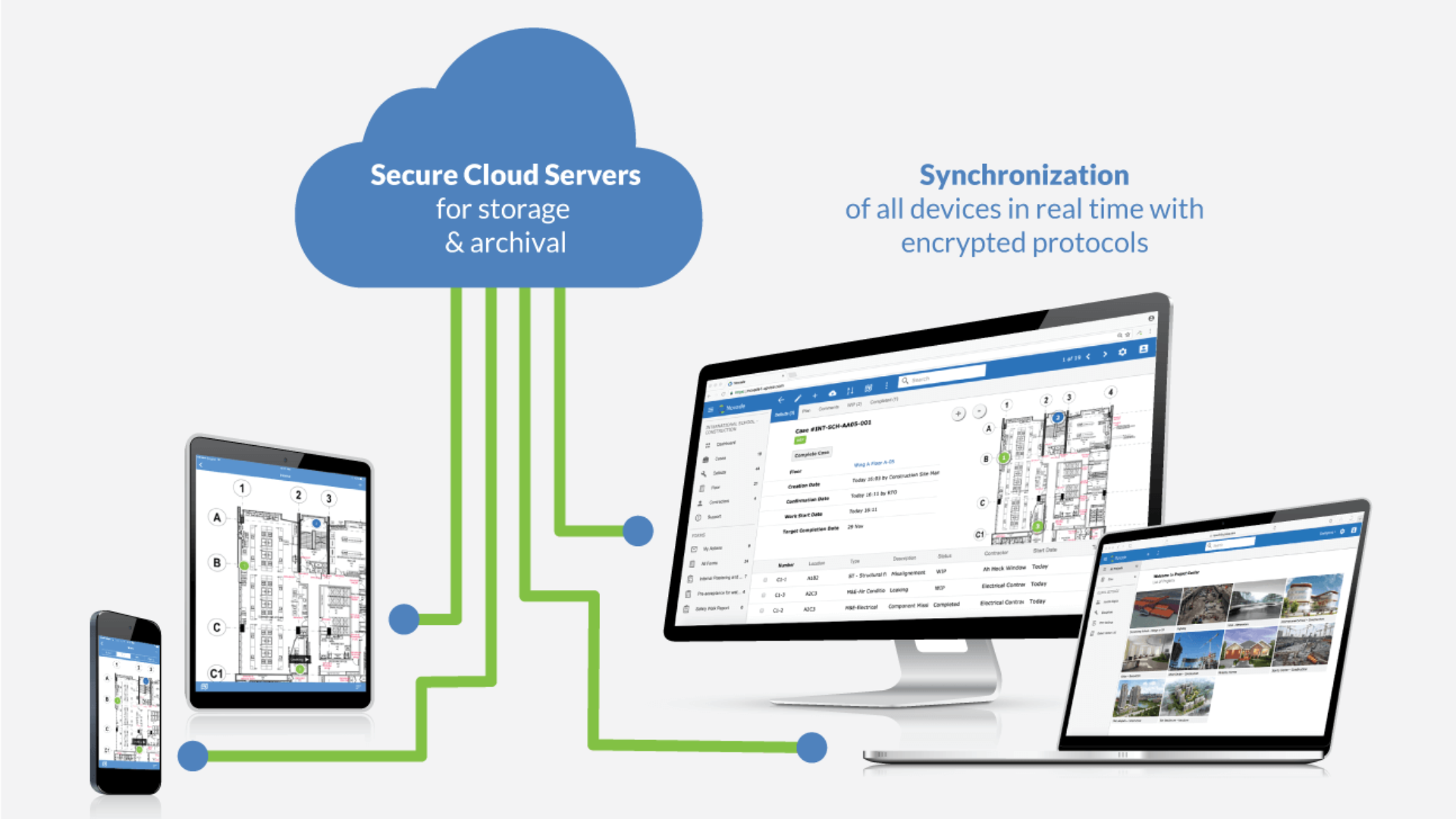

Clients
Ensure transparency and easy access to project updates

Technical teams
Work with up-to-date specifications and drawings

Site supervisors
Monitor progress and streamline workflows

Suppliers
Access critical project documents and reduce errors
Make a difference with our construction document management software
Boost productivity
Real-time updates and offline access save time and improve on-site collaboration
Improve compliance
Audit trails and document control ensure traceability and simplify audits
Reduced risks
Custom access controls and secure storage protect critical data from breaches or loss
How does Novade compare to other construction document management software?
Novade’s management software for construction is easier to use and quicker to set up than most other platforms. It’s designed for construction team members working on-site, with easy tools to manage documents, drawings, photos, and reports—all in one place. You can get started for free with up to 5 users, and upgrade anytime for more users or additional key features.